Sports wallpapers are well and truly in demand. They capture the essence of the physical prowess of an athlete in that perfect moment to be revered by the fans world-over. With Kickly, you can create a fantastic sports wallpaper in a matter of minutes, from football, golf, rugby, basketball to anything that takes your fancy, without the use of Photoshop.
Here are the steps to get you acquainted on how it works.
1. Use a transparent photo
The first step is to make sure you have a transparent photo of your player. If you don’t, you can always use a service such as Remove.bg or Icons8 for this. It’s a simple online tool to use which gets the job done automatically and allows you to download a transparent version.
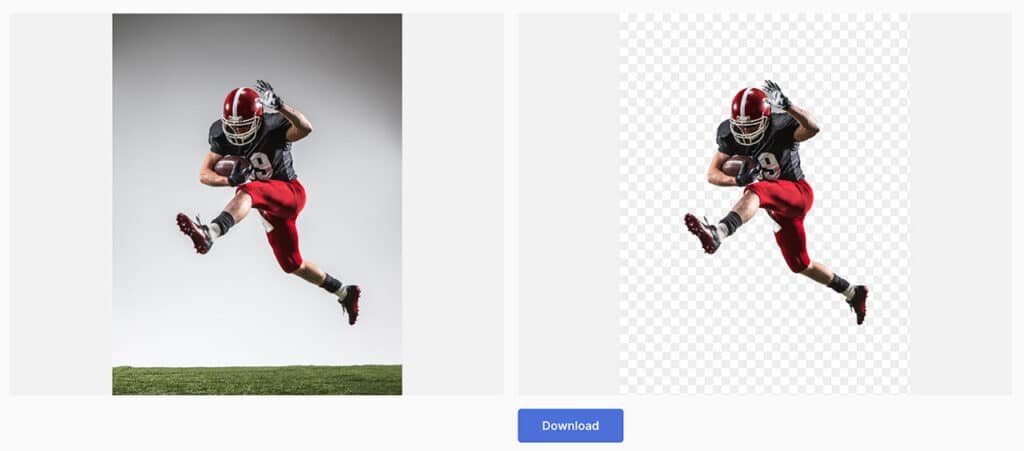
2) Go to Kickly.net and sign up (it’s free)
This is the most crucial step. You need to sign up to Kickly.net, which you can do for free, and a myriad of possibilities await you. From sports posters, team lineups, to fixtures templates, you can create impactful, stunning graphics in a matter of minutes without needing any Photoshop skills at all.

3) Choose the Sports Wallpaper Design
You can choose any of 100+ sports templates available at Kickly, but for this tutorial, you need to browse the “Interactive” category.
Once the sports templates from the interactive category are displayed on your screen, you need to choose the sports wallpaper design encircled in the image below.
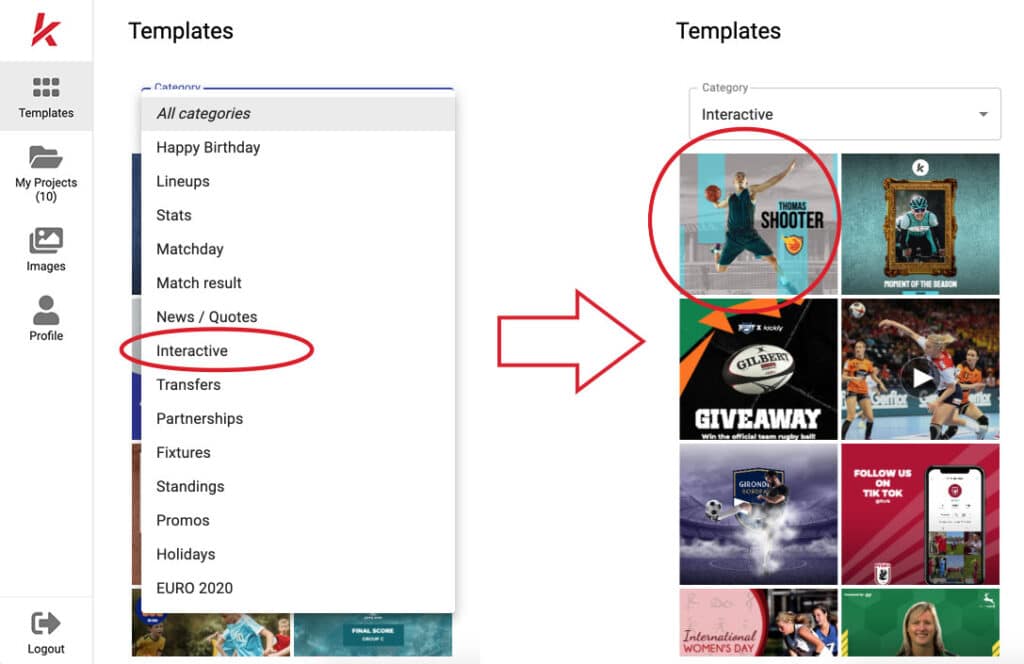
4) Upload your transparent player image
Now is the time to customize your wallpaper. Click on the player and then hit the “replace” button. Once that is done, you can upload the transparent image of the player which was explained in Step 1.
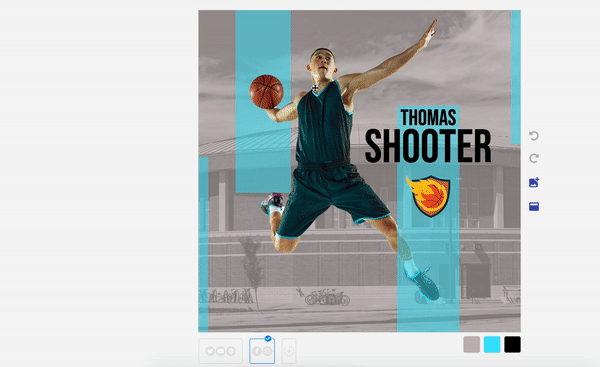
5) Upload the team’s logo
You can repeat Step 4 for uploading the logo of the team. Again, make sure you have a transparent image or a .png image of the logo file with you.
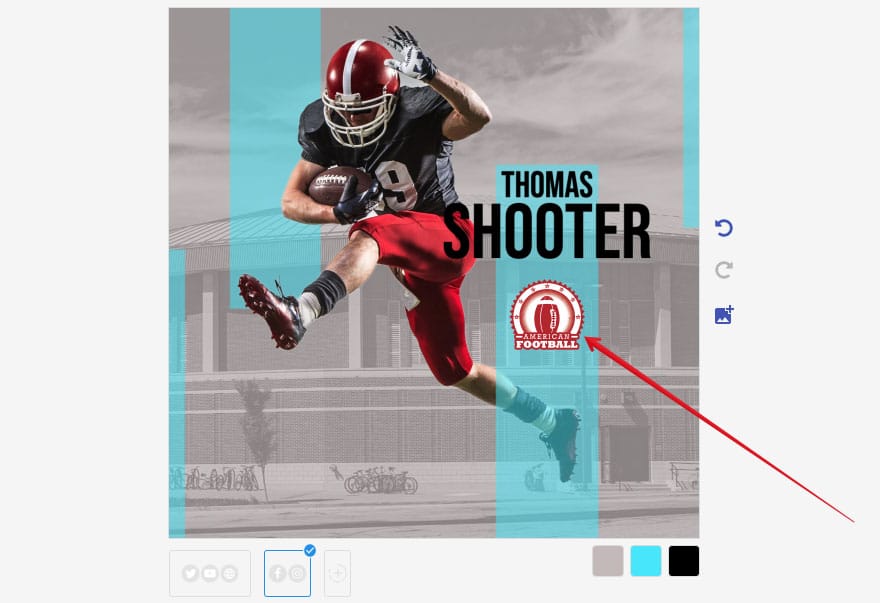
6) Color adjustment
Your sports wallpaper is taking shape and is almost ready for completion. The final step is to make sure you change the color of the wallpaper according to your club’s brand book. You can even enter the specific color code if you want.
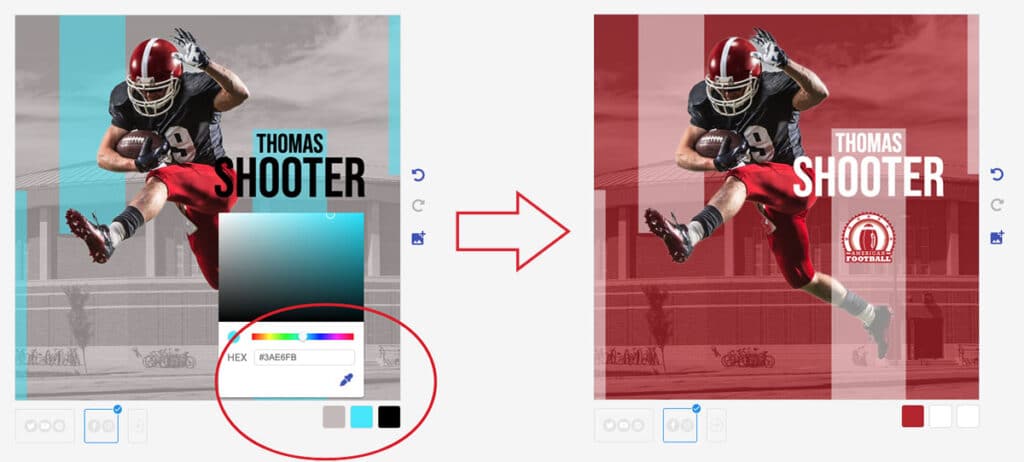
7) Resize for social media
Once you’re done with the changes, pick the social media platform you want the image for – it will automatically resize the sports wallpaper as per your selection.
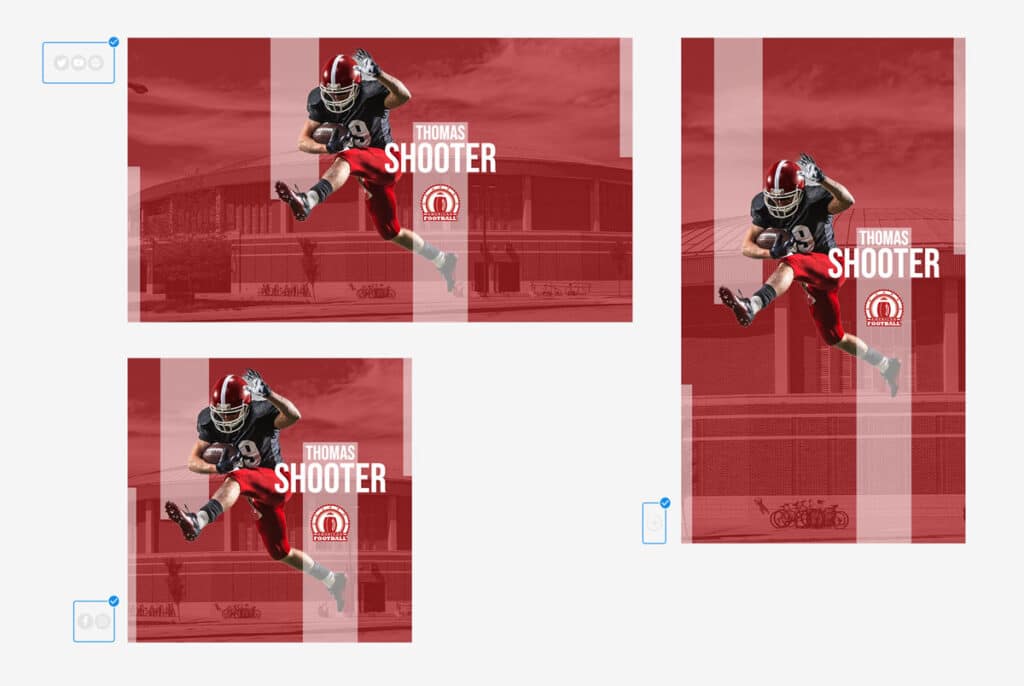
8) Download
Hit the download button and enjoy your captivating sports wallpaper.
That was fairly straightforward right?! Save your time and effort with Kickly to create beautiful sports graphics, amongst sports covers, and you can sign up to the service for free. Sounds too good to be true?! Here is what one of our valued clients had to say about it:
It took me 4 minutes to create two images. Exactly this amount of time I used to wait until Photoshop opened. Can’t wait to create graphics again with Kickly. Thank you so much! – Alex Ghiurcau, Eagles Football Academy
