If you’re using Kickly Free, you can only add an image by replacing an existing image once you’ve opened a template.
1) Choose a template from a variety of options including Matchday, Lineups, Stats, and more. Make sure the template doesn’t have a “Pro” badge in the top right corner.
2) Simply click the background image or a logo you want to replace.
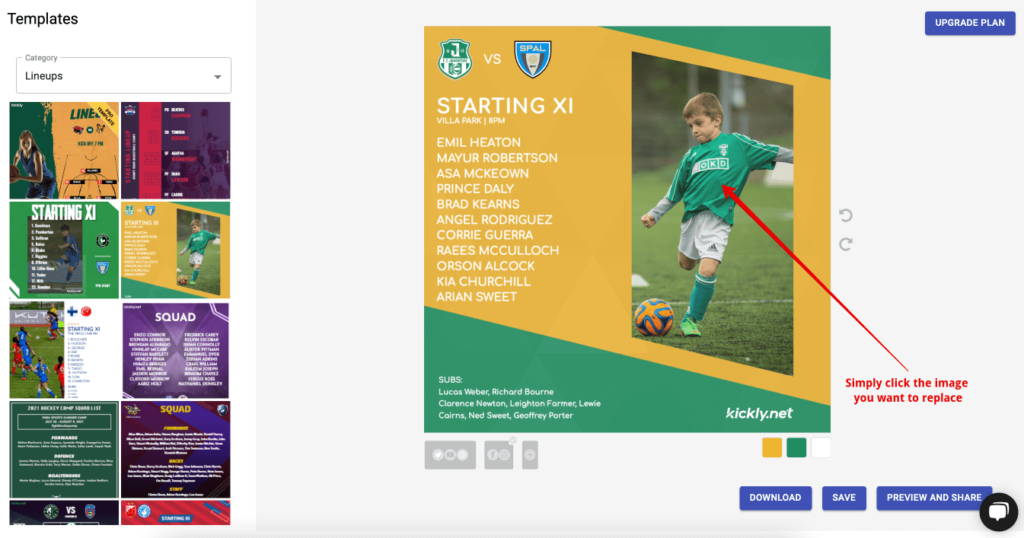
3) A sidebar will appear on the left. Hit “Replace”.
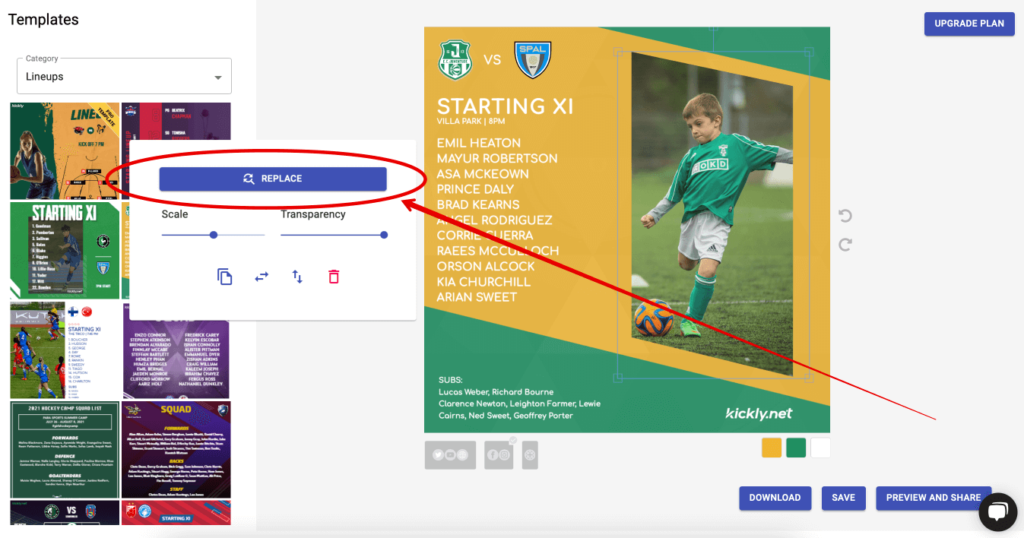
4) Upload an image from your computer or choose one from the most recent uploads.
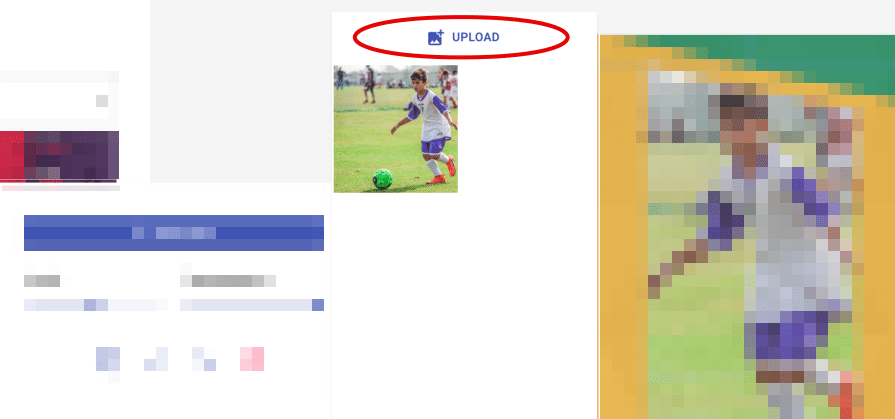
5) Voilà! The new image will appear over the previous one while maintaining its properties.

